What is an Antidetect Browser? Beginner’s Guide for 2025
Discover what an antidetect browser is and why it's your key to online anonymity in 2025. Learn how it defeats browser fingerprinting, allowing you to safely manage multiple accounts without detection. Find out why it's a powerful upgrade from VPNs and proxies for these tasks. This guide covers how they work, benefits for privacy & business, legality, top tools, and how to get started with tools like WhoLogin.
How Does an Antidetect Browser Work?
Websites use techniques like browser fingerprinting to track users based on system details—like OS, hardware, screen size, and more.
Antidetect browsers modify or spoof this information to present you as a completely different, real user each time. This makes it very hard for websites to identify or track you.
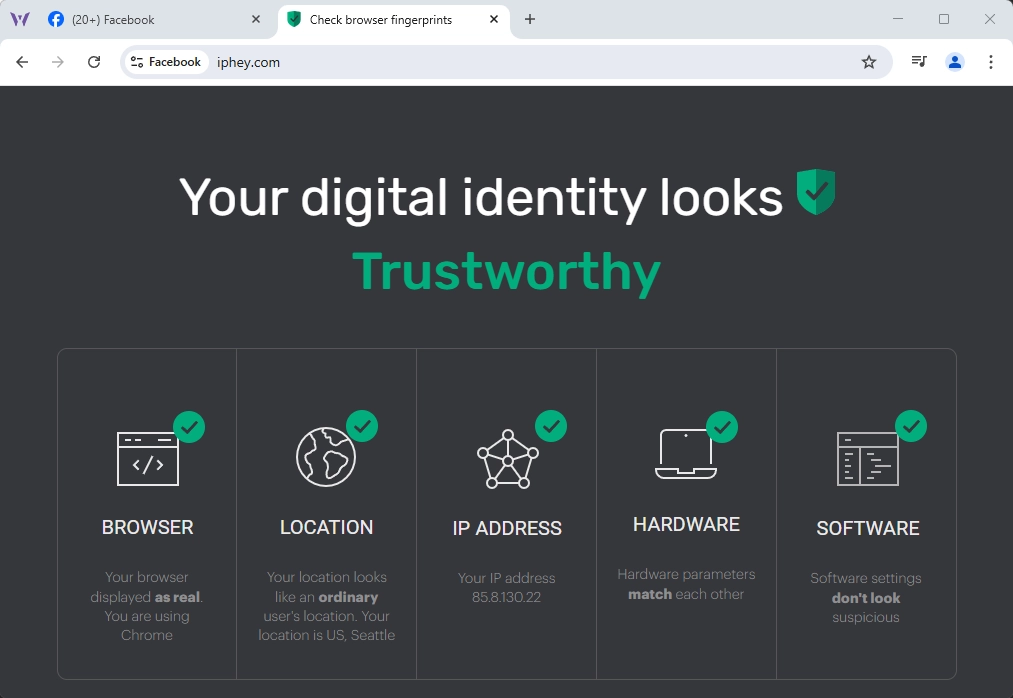 Test your fingerprint at Iphey.com
Test your fingerprint at Iphey.com
Unlike regular browsers, antidetects change your digital fingerprint and can even alter the browser engine itself.
Why Do People Use Antidetect Browsers?
Antidetect browsers serve a wide range of legal, commercial, and privacy-driven purposes:
- Multiple account management: Safely run many social profiles for work or marketing.
- Remote teams: Agencies use them to access accounts from various locations without bans.
- Location spoofing: Access geo-restricted websites using proxy IPs.
- Privacy protection: Prevent big tech from tracking your behavior.
- Web scraping: Avoid blocks during large-scale data collection.
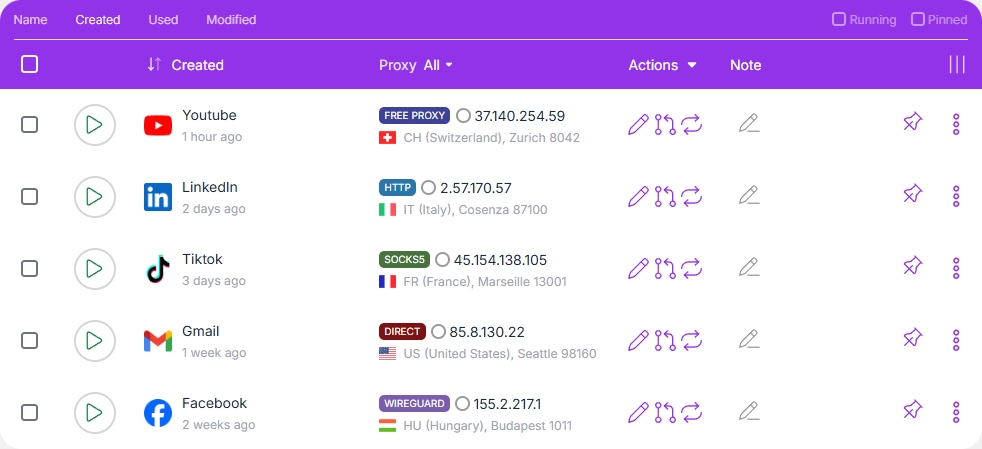 Each profile uses its own fingerprint and IP.
Each profile uses its own fingerprint and IP.
Are Antidetect Browsers Legal?
Yes. Using an antidetect browser is legal, just like using a VPN or proxy.
However, illegal actions (fraud, identity theft) remain illegal regardless of the tool used. Always choose trusted vendors like WhoLogin to avoid data leaks or shady behavior.
Are VPNs or Proxies Enough?
No. While VPNs and proxies hide your IP, they don't change your fingerprint.
- VPNs: Encrypted, but still leak browser info. Also flagged by social platforms like Facebook.
- Proxies: Change IP only. No encryption or fingerprint protection.
🛡️ Best practice: Combine an antidetect browser with a clean proxy IP.
Pros and Cons of Antidetect Browsers
✅ Pros
- Safely manage multiple social accounts
- Ideal for remote teams and agencies
- True privacy through fingerprint protection
❌ Cons
- Some technical knowledge required
- Quality antidetects may be expensive
- Avoid unknown or shady providers
Best Antidetect Browsers in 2025
Here are the top antidetect tools on the market:
- WhoLogin – Try for free Beginner-friendly, affordable, and packed with essential features. Great for managing multiple accounts and team use.
- GoLogin
Also user-friendly with good documentation, but more limited in its free plan. - Multilogin
Well-established and powerful, but comes with a higher price tag. - Adspower
Offers a wide range of automation tools but has a steeper learning curve. - Dolphin Anty
Clean interface and solid for affiliate marketing, though less known internationally.
How to Choose the Right Tool
- Know your use case (social, scraping, privacy?)
- Try a free plan to test features
- Look for an easy UI (especially for teams)
- Check platform support (Windows/macOS/Linux)
- Read real reviews (avoid AI-spun testimonials)
How to Use an Antidetect Browser
Using WhoLogin as an example:
- Create browser profile (no config needed)
- Add proxy IP (built-in or 3rd party)
- Launch profile (it opens like Chrome/Firefox)
- Share profile securely with teammates
Final Thoughts
- Antidetects offer next-level identity protection, perfect for commercial and privacy use.
- VPNs and proxies alone can't shield you from browser fingerprinting.
- WhoLogin stands out as the most balanced tool with built-in proxies, strong support, and solid reputation.